Extension manifests
The extension manifest contains metadata about your extension. It is used to display information to the user in Moonbase, checking required dependencies, and the API level.
If your editor supports JSON Schema, a schema for the manifest is available here. You can also reference the type in the moonlight source code.
This is an example manifest, with every value filled in:
{ "$schema": "https://moonlight-mod.github.io/manifest.schema.json", "id": "example", "version": "1.0.0", "apiLevel": 2, "environment": "both", // restricts loading to a certain platform "meta": { "name": "Example", "tagline": "A short tagline that appears below the name", "description": "A longer description that can **use Markdown**", "authors": [ "You!", { "id": "42069", // currently unused "name": "Also you!" } ], "deprecated": true, "tags": ["qol", "chat"], "source": "https://github.com/moonlight-mod/moonlight" },
// these are extension IDs "dependencies": ["foo"], "suggested": ["bar"], "incompatible": ["baz"],
// see below for the various settings types "settings": { "exampleSetting": { "advice": "none", "displayName": "Example setting", "type": "boolean", "default": true } },
// extra URLs to allow/block "cors": ["https://example.com"], "blocked": ["https://example.com"],
// extra CSP rules "csp": { "frame-src": ["https://example.com"] }}Dependencies
Section titled “Dependencies”Some extensions depend on other extensions to function, like using an extension as a library. Your extension should always declare the extensions it depends on in its manifest:
{ "dependencies": ["markdown"]}Additionally, when using Webpack modules from other extensions, you must declare a dependency for your module too.
moonlight will implicitly enable the extensions that your extension depends on. For extensions that aren’t locally present (e.g. libraries present on an extension repository), Moonbase will prompt the user to install the required dependencies.
Settings
Section titled “Settings”There are many settings types that you can use to configure your extension in Moonbase. The types for these are available here.
All settings types take optional displayName and description arguments, as well as a default. If a default is not provided, and the user hasn’t configured the extension, the value returned from moonlight.getConfigOption will be undefined.
Settings also take an optional advice argument which advices the user to reload the client, restart the client, or do nothing.
If no advice is provided the default is to suggest a reload, this is different from setting to "reload" which indicates a required reload.
Note that the type defined is purely for what component to use in Moonbase - it is up to you to ensure that you save the right type to the config file.
boolean
Section titled “boolean”Displays as a simple switch.
number
Section titled “number”Displays as a simple slider.
min?: number- The minimum value for the slider.max?: number- The maximum value for the slider.
string
Section titled “string”Displays as a single line string input.
multilinestring
Section titled “multilinestring”Displays as a multiple line string input.
select
Section titled “select”A dropdown to pick between one of many values.
options: SelectOption[]- The options to choose.- Either a
stringor{ value: string; label: string; }.
- Either a
multiselect
Section titled “multiselect”Same as select, but can pick multiple values.
options: string[]- The options to choose.
A list of strings that the user can add or remove from.
dictionary
Section titled “dictionary”A dictionary (key-value pair) that the user can add or remove from.
custom
Section titled “custom”A custom component. You can use the registerConfigComponent function in the Moonbase API to register a React component to render here.