Extension APIs
moonlight globals
Section titled “moonlight globals”The global types are available here. Read the comments for more information. What globals you can use depends on the current environment:
moonlight: available in the web environment (index.ts, Webpack modules)- Contains patching and Webpack module information, the API level, localStorage, LunAST, moonmap
moonlightNode: available in the web and Node.js environments- Contains configuration details, browser checks
- Polyfilled in the browser extension
moonlightNodeSandboxed: available in the host and Node.js environments (host.ts,node.ts)- Contains filesystem APIs
moonlightHost: available in the host environment (host.ts)- Contains configuration details,
.asarpath
- Contains configuration details,
Extension libraries
Section titled “Extension libraries”These libraries are built into moonlight as core extensions. See here for an example on using them.
App Panels
Section titled “App Panels”Add custom “app panels” next to the user area and mute buttons.
- Module ID:
appPanels_appPanels - Types: here
Commands
Section titled “Commands”Register slash commands and perform text manipulation.
- Module ID:
commands_commands - Types: here
Common
Section titled “Common”Provides a custom error boundary component, utility for creating icons, and re-exports of Flux stores.
- Module IDs:
common_ErrorBoundary,common_icons,common_stores - Types: here
Component Editor
Section titled “Component Editor”Add custom elements to commonly edited components.
- Module IDs:
componentEditor_dmList,componentEditor_memberList,componentEditor_messages - Types: here
Context Menu
Section titled “Context Menu”Create additional items on existing context menus.
- Module ID:
contextMenu_contextMenu - Types: here
Markdown
Section titled “Markdown”Register custom Markdown rules for rendering chat messages.
- Module ID:
markdown_markdown - Types: here
Notices
Section titled “Notices”Add banners (known as “notices”) to the top of the client window.
- Module ID:
notices_notices - Types: here
Settings
Section titled “Settings”Add custom entries to Discord’s settings page.
- Module ID:
settings_settings - Types: here
Spacepack
Section titled “Spacepack”Find and inspect existing Webpack modules.
- Module ID:
spacepack_spacepack - Types: here