Installation
There are several ways to install moonlight, depending on where you use Discord.
moonlight installer
Section titled “moonlight installer”The moonlight installer automates the installation process for you. To use it, download and run the installer, download moonlight through it, and then patch a Discord installation.
Discord installations are autodetected on your machine. Keep the installer in the event that a Discord update breaks moonlight, so you can unpatch Discord or update moonlight.
Download and run moonlight-installer.exe. Close Discord fully before patching.
Download and run moonlight-installer-macos.dmg.
After you’ve installed moonlight, read about how to use moonlight:
moonlight-cli
Section titled “moonlight-cli”A command line installer can be used to update and patch moonlight. Install Rust, then build the CLI from source:
cargo install --git https://github.com/moonlight-mod/moonlight-installer.git moonlight-climoonlight-cli install stable # or `moonlight-cli install nightly`moonlight-cli patch /path/to/discord/executableYou can specify a custom moonlight dist directory with moonlight-cli patch -m /path/to/moonlight/dist.
Manual installations
Section titled “Manual installations”Manual installations are suggested for those who wish to work on moonlight itself.
- Build moonlight.
- Go to your Discord install’s
resourcesfolder. - Rename the
app.asarto_app.asar, and create anappfolder. Discord will load the folder instead of the.asarnow that it has been renamed. - Create the following files in
resources/app:
{ "name": "discord", "main": "./injector.js", "private": true}require("/path/to/moonlight/dist/injector").inject( require("path").join(__dirname, "../_app.asar"));Adjust the /path/to/moonlight/dist to point to the dist folder in your locally cloned moonlight install.
You should have the following structure:
Directoryresources
- _app.asar
Directoryapp
- injector.js
- package.json
Browser
Section titled “Browser”moonlight can be installed as a browser extension. To use it, manually build moonlight, and then build the browser extension:
- Manifest v3 (Chrome):
pnpm run browser - Manifest v2 (Firefox):
pnpm run browser-mv2
The output extension will be at dist/browser. Chrome users can check “Developer mode” and click “Load unpacked” in chrome://extensions, and Firefox users can click “Load Temporary Add-on” in about:debugging.
moonlight offers a nixpkgs package and a flake. It is suggested to use the nixpkgs package, but the flake lets you pick moonlight branches and provides optional home-manager integration.
nixpkgs
Section titled “nixpkgs”User-level installation:
users.users.alice.packages = [ (pkgs.discord.override { withMoonlight = true; })];System-wide installation:
environment.systemPackages = [ (pkgs.discord.override { withMoonlight = true; })];{ inputs.moonlight = { url = "github:moonlight-mod/moonlight"; # Add `/develop` to the flake URL to use nightly. inputs.nixpkgs.follows = "nixpkgs"; }}The flake references moonlight’s source code directly, which makes it useful for switching to the nightly branch (e.g. if moonlight stable is broken), or to use the most recent changes without waiting for them to land in nixpkgs.
You can use the latest moonlight package by explicitly passing it to the Discord override:
discord.override { withMoonlight = true; moonlight = inputs.moonlight.packages.${pkgs.system}.moonlight;}If you use home-manager, you can import moonlight’s module, and copy your existing moonlight config into your configuration:
{ inputs, ... }:{ imports = [ inputs.moonlight.homeModules.default ];
programs.moonlight-mod = { enable = true; configs.stable = { extensions = { allActivites.enabled = true; alwaysFocus.enabled = true;
betterEmbedsYT = { enabled = true; config = { fullDescription = false; expandDescription = true; }; }; }; }; };}